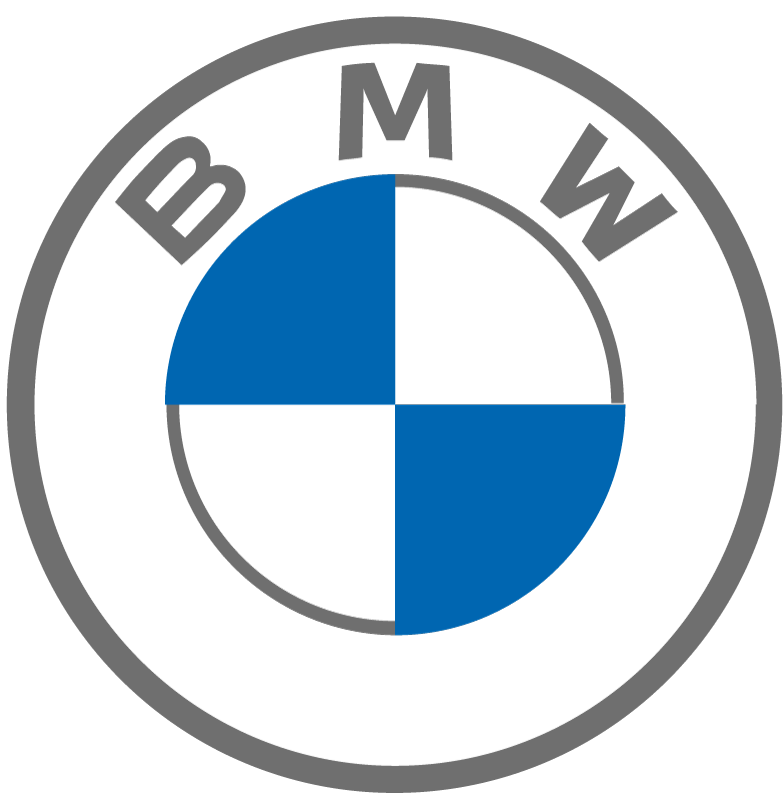Your BMW’s Vehicle Identification Number (VIN) holds a wealth of information about its specifications, production details, and history. Whether you’re verifying a used car before purchase, checking factory-installed options, or simply curious about your BMW’s origins, using a BMW VIN decoder is the easiest way to uncover these details. In this guide, we’ll explain how BMW VIN decoding works, what information it reveals, and how to use the best free VIN lookup tools available.
What is a BMW VIN?
A VIN (Vehicle Identification Number) is a unique 17-character alphanumeric code assigned to every BMW. It serves as the vehicle’s fingerprint, containing specific details about its origin, model, and features. BMW VINs follow a globally standardised format that reveals key details, including:
- Country of manufacture – The first digit represents the country where the vehicle was built.
- Manufacturer – The second and third digits specify BMW as the manufacturer.
- Vehicle type – The fourth to eighth characters indicate the model, engine, and body type.
- Model year – The tenth character represents the year the vehicle was produced.
- Production plant – The eleventh character indicates the factory where the BMW was assembled.
- Serial number – The last six characters serve as the unique identifier for your specific BMW.
For BMWs built before 1981, VINs may be shorter and follow different structures, but they still encode important details about the vehicle.
Where to Find Your BMW VIN
You can locate your BMW’s VIN in multiple places on the vehicle and in official documents:
- Dashboard (Driver’s Side) – Visible through the windshield near the base of the driver’s side.
- Driver’s Door Frame – Inside the door jamb, often on a sticker.
- Engine Bay – Stamped onto the frame or firewall.
- Vehicle Registration & Title Documents – Found on official paperwork, including insurance documents.
How to Decode Your BMW VIN
Decoding a BMW VIN manually requires understanding its structure, but the easiest way is to use online BMW VIN decoders. These tools allow you to enter your VIN and receive a full breakdown of the vehicle’s specifications.
Best Free BMW VIN Decoders
Here are some of the most reliable online BMW VIN decoders:
- Bimmer.work – A comprehensive BMW VIN lookup tool that provides detailed production data.
- Bimmercat – Offers factory specifications, part numbers, and vehicle options.
- BVZine Decoder – Quick VIN lookup with manufacturing details.
- MDecoder – Provides in-depth specs, including trim levels and optional features.
These services require you to enter the last 7 characters of your BMW VIN and complete a CAPTCHA to retrieve detailed specifications.
What Information Can You Get from a BMW VIN Decoder?
A BMW VIN decoder typically reveals:
- Model name and series – Identifies the specific BMW model and generation.
- Engine type and displacement – Details about the engine specifications, such as displacement (e.g., 3.0L), fuel type, and power output.
- Transmission type – Specifies whether the vehicle has a manual or automatic transmission.
- Factory paint color and interior trim – Original exterior color and interior upholstery.
- Standard and optional features – Lists factory-installed equipment and additional packages.
- Manufacturing plant – Shows where the BMW was built.
- Production date – The exact date the vehicle rolled off the assembly line.
This information is especially useful when buying a used BMW, as it helps verify that the vehicle matches the seller’s description and hasn’t been misrepresented.
Why Use a BMW VIN Decoder?
Using a BMW VIN decoder is beneficial in many situations:
1. Verify Authenticity
Ensure the vehicle matches its original factory specifications and confirm it hasn’t been altered or misrepresented.
2. Check for Modifications
Compare the decoded VIN data to the car’s actual condition to detect any non-factory modifications.
3. Research Before Buying
Confirm the specifications and features of a used BMW before making a purchase.
4. Find Spare Parts
Use the decoded information to locate the correct replacement parts based on factory specifications.
5. Prevent Fraud & Theft
VIN decoding helps detect stolen vehicles by cross-referencing the information with official databases.
Understanding BMW VINs for Motorcycles, Mini, and Rolls-Royce
BMW VIN decoders aren’t limited to just BMW cars—they also work for BMW motorcycles, Mini vehicles, and Rolls-Royce models under BMW Group ownership. The same VIN decoding principles apply, revealing production details, factory options, and specifications.
BMW Motorcycles VIN Decoding
BMW motorcycles have a similar VIN format, revealing details about the model, engine displacement, and production plant. The VIN is often found on the steering neck or engine case.
Mini and Rolls-Royce VIN Decoding
Mini and Rolls-Royce, as part of the BMW Group, also use standardised VIN structures, allowing owners to decode factory specifications just like BMW vehicles.
Frequently Asked Questions (FAQ)
1. Is it legal to use a BMW VIN decoder?
Yes, VIN decoders use publicly available data to provide vehicle specifications. However, using a VIN to access personal vehicle history (e.g., accident records) may require permission or a paid service.
2. Can I decode a BMW VIN without the full 17 characters?
Most online BMW VIN decoders only require the last 7 characters to provide basic vehicle details.
3. Does a BMW VIN decoder provide accident history?
No, free VIN decoders typically only reveal factory specifications. To check accident history, use services like Carfax or AutoCheck.
4. Can I use a BMW VIN decoder for classic BMWs?
Yes, but VINs for pre-1981 BMWs may not follow the 17-character format, making it harder to decode using modern tools.
5. Are BMW VIN decoders always accurate?
Most free VIN decoders pull data from BMW’s factory records, but occasional discrepancies may occur. Always cross-check with official BMW documentation.
Conclusion
A BMW VIN decoder is a valuable tool for BMW owners, enthusiasts, and buyers. With just a few clicks, you can unlock important details about your BMW, from production specs to factory-installed features. Whether you’re verifying a vehicle before purchase, looking up spare parts, or just exploring its history, the online VIN decoders listed above make the process quick and easy.
Try one today and discover what your BMW VIN reveals!